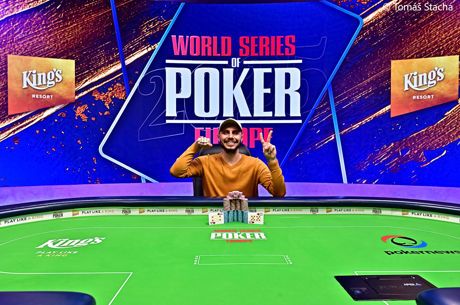25 October, 2025
0 Comments
1 category
With the move to more JavaScript and Styles in WordPress admin pages and editors, I spend some time debugging what styles and scripts are being loaded on a given page. (Specially important if you’re working on blocks, or JavaScript rendered admin pages)
To help with that I use a small vibe-coded tool. It helps understanding why a script or style was enqueued on a given page.
For each script (or style) it gives:
- The uncompressed size.
- If it was enqueued explicitly.
- Which ancestor script was enqueued explicitly causing the current one to be loaded in the page as well.
- What is the direct parent script.
And it presents all of that in a digestible list.
How to use it
- Just drop the file in your WordPress plugins folder (or load in another existing plugin)
- Append
?debug_script=trueto the url of the admin page that you want to debug.
That’s it, for a more complete debugging solution, consider checking the excellent Query Monitor plugin.
Category: Uncategorized